Released almost 13 years ago, Roku now has more than 55 million accounts. Considered one of the best digital media player devices, Roku allows you to watch paid and free video content on your connected device.
Table of Contents
But it will disappoint you when it comes to browsing the Internet. There is no in-built web browser in Roku.
However, there are a number of third-party web browsers that you can download to enjoy hassle-free Internet browsing.
So, today we will be covering some of the best web browsers for your Roku device.
What is Roku?
Roku is a brand of digital media streaming devices released back in 2008.
The Roku device allows you to watch prerecorded, live, and other content that can be viewed one day after its airing on TV; and is considered to be the easiest way to stream online content on your television.
You can download a variety of services and providers through downloadable apps (called channels).
Roku is a small square device that connects to your television via cables.
There are various Roku models in the market and the most recent ones are Roku Ultra, Roku Express 4K+, Roku Premiere, and the Roku Streaming Stick Plus+.
However, whichever model you purchase, each operates on the Roku operating system and looks the same.
Thus, you have the same channels (or apps) accessible to you and the same user experience no matter which device you choose.
How does Roku work?
Roku devices connect to your TV and operate as proprietary software within the TV that uses a wired or wireless internet connection.
The installation of Roku is pretty easy and allows immediate use because it involves a single-connection setup.
Once the device is set up with your TV, you will be able to install and subscribe to streaming services and providers and even remove them later on accordingly.
Roku Channel Store provides you all the major streaming providers to download like Hulu, HBO Max, Netflix, YouTube Vimeo, and Disney Plus along with access to local network channels like CBS, NBC, ABC, and Fox.

Roku Web browsers:
But did you know that now you can directly buy a Roku Smart TV without separately buying a Roku device and then connecting it to your Smart TV?
While all the things are probably the same, a Roku TV poses a problem when one has to browse the Internet.
There is no in-built browsing channel that comes with the TV and casting the web browser from your Android or PC is a tedious job to do.
So, what to do instead?
Is there are web browsers that can be downloaded easily on Roku to enjoy Internet browsing?
Yes, in fact, there are a number of them!
In this article, we provide you with the 6 best browsers for your Roku device:
Web Browser X
Browser X moves Roku a step forward to provide users the ability to browse the Internet using the Roku device. But this is not something you are looking for if you expect some modern interface and sleek graphics.
However, Browser X is a good option to choose for visiting websites.

It cannot handle complex pages and media content or YouTube but delivers rendered pages with clickable links. This is considered a plus point because of the earlier attempts to provide users with screenshots of the web pages.
You will find a couple of links already included on the home page like CNN, Fox News, Google News, and ABC News. And just like on your android phones, you can mark specific web pages as “favorite”.
The overall look including fonts and styles is old-fashioned but that must not stop you from surfing the Internet.
Pros of Browser X:
- Book mark and save web pages easily
- Provides fully rendered web pages with clickable links
- Access available for free in selected countries
Cons of Browser X:
Old-fashion user interface
Formatting of pages is off
Does not render complex pages or media content properly
Opera
A well-known multi-platform web browser, Opera provides a hassle-free surfing experience even on Roku.
But to use Opera on Roku, you must attach the streaming device to your Windows PC after which you can use any keyboard to search the web.
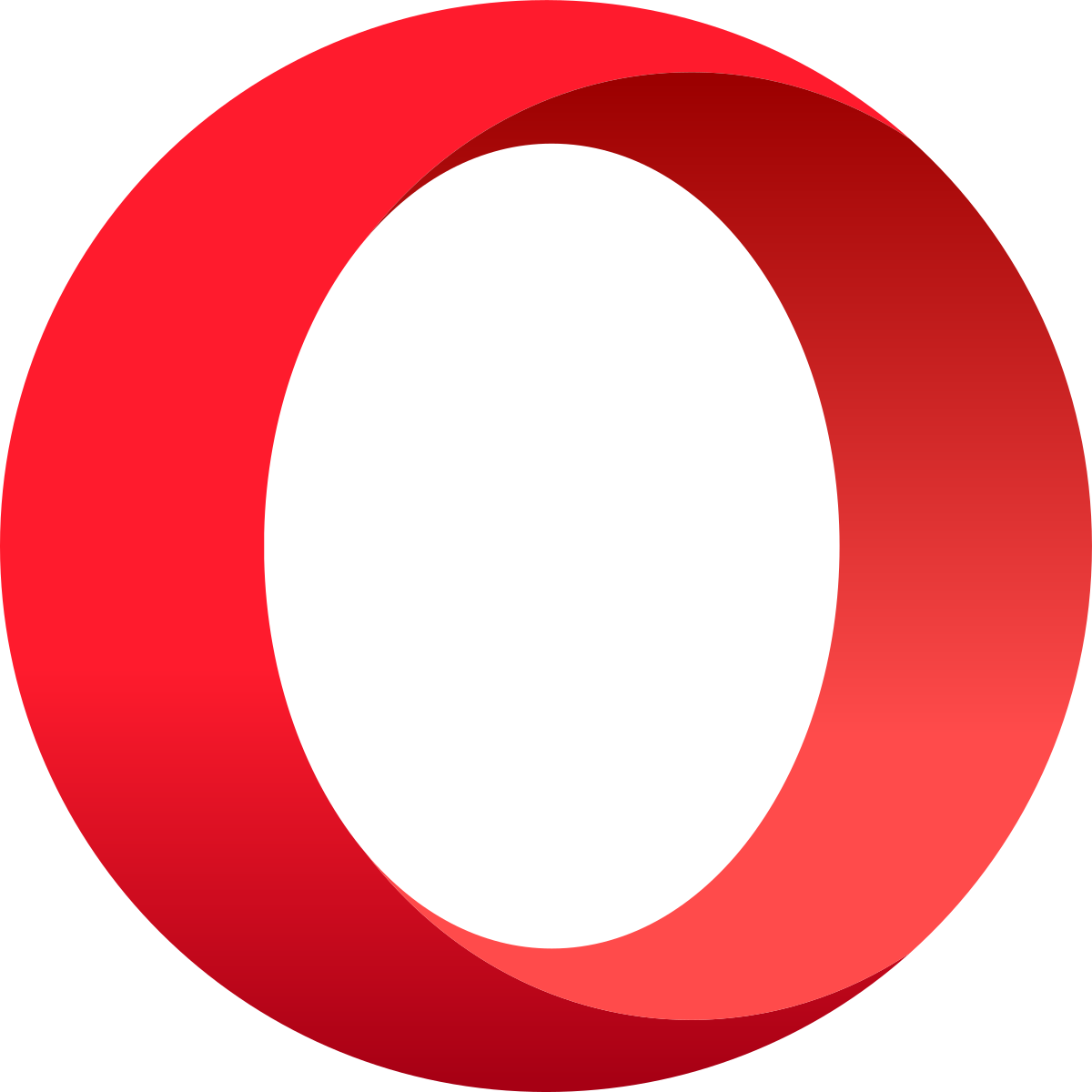
Things that people love about Opera include its less processing capacity, built-in ad blocker, fast browsing, free VPN service that unlocks vast streaming opportunities, customizing options, adding favorite web pages, and tons of other options.
Pros of Opera browser:
- Secure VPN service
- Faster and effortless web surfing experience
- Straightforward and engaging user interface
- Video pop-out feature in YouTube
Cons of Opera browser:
The initial setup process is time-consuming
Web Video Caster
Web Video Caster is the number one mobile browser for casting videos on your Roku device.
You can cast videos, images, or audios downloaded on your Android mobile to your Roku device or cast videos by searching on its in-built web browser.
This browser is a paid service but it will be worth every single penny as it not only lets you visit different web pages but also allows you to watch TV, live streams, shows, and more.

The premium (paid) version includes the most exciting features like bookmarking web pages, viewing video history, home screen shortcuts, and more.
It also detects subtitles on web pages, and allows you to add your own subtitles or use OpenSubtitles.org integrated search.
Pros of Web Video Caster:
- It supports a number of receivers like Amazon Fire TV, Chromecast, and more
- Premium feature includes additional features like Video History, Bookmarks, Queue, no in-app advertisements, and more.
- Allows you to cast videos, images, and audio stored on your mobile.
- Provides a seamless experience on Roku
Cons of Web Video Caster:
- Paid service
- Does not support tab casting
POPRISM Web Browser
POPRISM web browser is another option for you to try web browsing on your Roku device. However, do not get your hopes high! We would like to tell you that frankly, this browser is worse than Browser X.
This said you should know the reason why- it does not support or display any image, GUISs, JavaScript, CSS, and other things that make a web page engaging and easy to view.
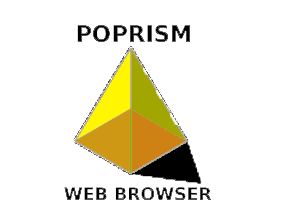
It can only read the text and offers a plain and standard view. The text placements of the fonts for most of the websites will be a bit unformatted.
However, changing web pages or navigating with web pages will be easy and effortless.
Thus, POPRISM browser is incompatible with a vast majority of websites.
Pros of PORISM browser:
- Free web browser service
- Text-based
- Allows basic Google research to be readable
- The plain and standard view
Cons of PORISM browser:
- Incompatible with most websites
- No images/ CSS/ JavaScript/ GUIs
The Roku Channel
The best browser available for Roku devices, The Roku Channel allows you to stream a vast variety of content and surf the web smoothly.
You can watch your favorite content, play music, and stream live news.

It was launched in 2017 and is free but ad-supported. It has licensed content from Warner Bros., Universal, Lionsgate, Paramount, Disney, Sony Pictures Entertainment, MGM, and more.
It uploads and keeps you updated with content from Yahoo.
So, now you can stream Hollywood hits, classic TV shows, kids, and family content- all for free.
Pros of The Roku Channel:
- Allows you to enjoy the always-changing selection of entertainment content
- Has a wide variety of the latest content to stream including news and music
- A perfect blend of online streaming and web browsing
- Nicely-laid user interface
Cons of The Roku Channel:
- Must pay for premium features
Media Browser for Roku
Media Browser unites all movies, TV, music, and more into one place. With it, you can stream media from your computer to your Roku device through your local network.
You can control and play all the local movies and media files and browse them at the same time using Media Browser for Roku.
However, you must download and install Media Browser on a local network (your local computer) and you must require a digital TV tuner card.
The developers keep upgrading this browser with minor updates like a Photo slideshow, Live TV, remote control from other apps, and so on.
Pros of Media Browser:
- A dazzling and easy-to-use interface
- Allows you to stream media content from our local computer to Roku TV
- Let’s you browse, control, and play media files
Cons of Media Browser:
- It is just a video browser unlike other web browsers for Roku
Even though you have limited choices for downloading a web browser on your Roku, these choices are the most recommended and used ones.
You must remember that each browser has its own advantages and downfalls but they would not stop you from easily surfing the Internet on your Roku device.
So, do not forget to at least try these browsers and add to your experience of the excellent Roku devices.
Also See:Mylowesbenefits–All About Mylowes Employee Benefits Program