Do you know how governments, organizations, and small institutions restrict certain Internet-related things?
Table of Contents
It may be that a particular game is banned in your country, or your school, college, or workplace has restrictions on certain websites and apps you visit on the Internet.
While this is done to avoid distractions for workers and avoid students playing all day long, workers and students might want to enjoy a little at times.
For instance, we have seen how people love playing Roblox. But their school, college, or other organizations have restricted Roblox on the campus Internet connection.
Do you know that certain ways on the Internet help you pass along these restrictions and unblock the restricted websites? One such way is to utilize Node Unblockers.
Today, we are here to enlighten you about the best Node Unblockers for Roblox.
So, let’s begin and learn more about them through this article!
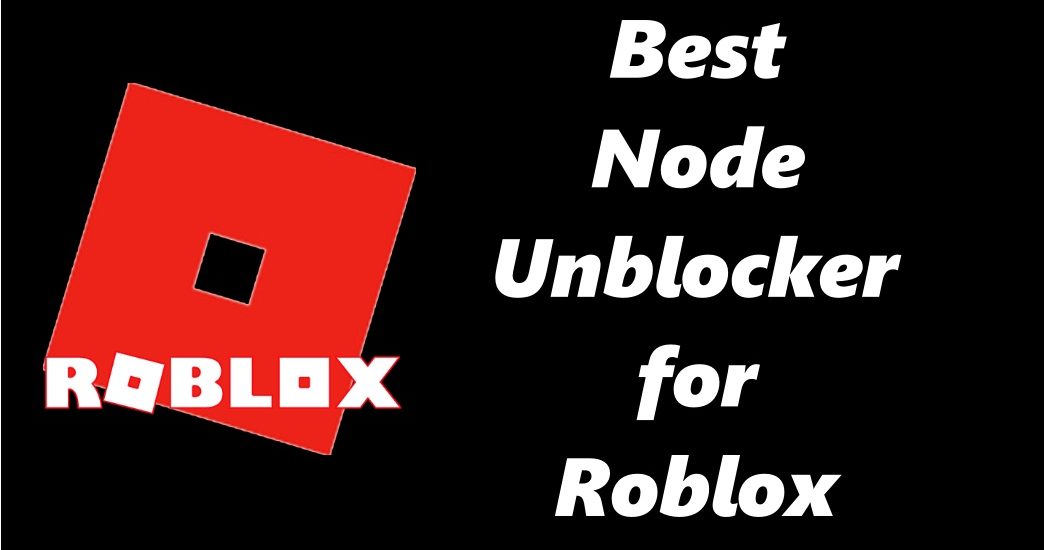
About Roblox:
Roblox is a popular gaming platform that not only allows you to play games set in different virtual worlds but also allows you to program games of your own. It is a simple platform created in 2004 and released for Windows in 2006.
However, Roblox is now available on iOS, Android, and Xbox One.
It is a game creation set-up with a massively online multiplayer system. Created by Erik Cassel and David Baszucki, Roblox is a free-to-play game with several in-game purchases.
The virtual currency used in Roblox is known as Robux. Players can use codes, complete tasks, and build an experience to earn more Robux. They can also buy it using real-world currency.
Roblox received immense growth in the late 2010s. And even though it has received positive recognition from critics, the game has been criticized over the years for several reasons.
What is a Node Unblocker?
To understand Node Unblocker, you should be familiar with the word “web proxy.” Web proxy is the popular way to evade Internet censorship. Like VPN, a web proxy protects your identity and allows you to access content securely.
Now you might wonder this is exactly what a VPN does. However, it would be best if you learned that, unlike VPN, a web proxy server works on an application basis.
That is, it works on the single app you have set up your proxy. It will reroute the Internet traffic on this app and hide your IP address, but it does not encrypt your traffic.
Node Unblocker is a type of web proxy that includes the node.js library. Its JS interface keeps things versatile, and the express-compatible API permits you to get your web proxy up and going rapidly.
With Node Unblocker, you can hide your IP address, bypass geographic restrictions, avoid rate limiting, and more.
Why do we need a Node Unblocker?
If you are still wondering why you need a Node Unblocker and what its benefits are, then here is a list of the same for you:
- Quality Scaling:
Node Unblocker helps in quick quality scaling for apps like Roblox. You get the opportunity to run everything on any level of handling, whether for your pass time or for your enterprise.
Also See: Full Guide To Unblocked Games 76: 30+ Games To Play
- Manage the app’s runtime
Node Unblocker can help you manage the runtime of your site or app. It can handle configuration and security and balance the load and site’s production hassle-free.
- Available in several languages
Node Unblocker is available in several languages that widen its user reach. Thus, students or users from any location can access and use it to bypass Internet restrictions.
- Safe and secure
Like trusted VPNs and other web proxies, Node Unblocker is safe and secure to access. It hides your IP address and replaces it with the proxy host’s IP address. You can rest assured that it will leak none of your personal information.
- Free of cost
You are wrong if you wonder if accessing Roblox bypassing the restrictions will cost you money! The best Node Unblocker, which we are about to tell you, will cost you no money. All you need to do is follow some steps, and the Node Unblocker will be ready to work.
Thus, you can see how beneficial Node Unblocker is when it comes down to bypassing Internet restrictions on apps or certain sites.
Best Node Unblocker for Roblox:
Today, our main focus lies on the best Node Unblocker for Roblox. While there are many options for you to choose from on the Internet, we have heard the most about the following two best Roblox Node Unblockers.
You can find everything about them below:
- Onworks.net
Onworks.net is an online free VPS provider that gives you free VPN proxies, online AntiVirus, and other services. They offer VPS based on Ubuntu, Debian, Fedora, and CentOS. It is a multi-device platform that makes it flexible for any operating system.
As you will learn, later on, we require the Ubuntu 20 version as the Node Unblocker for Roblox. Ubuntu 20 has been released with amazing features like improved ZFS support, faster installation, fractional scaling, and better visuals and performance.
It is the most widely used and preferred Node Unblocker for Roblox.
- Nodeunblocker.net
Nodeunblocker.net is an easy and hassle-free way to access restricted websites on your system. Thus, if you want to access Roblox on your work or school computer, this is another good tool to help you out.
The idea behind this platform was to provide a quick solution for unblocking restricted websites.
As mentioned on their websites, over 500375 users have used this platform globally, getting the best online experience ever without any complexity.
How to use a Node Unblocker to access blocked sites?
Here’s the step-by-step guide to using the best Roblox Node Unblockers to access blocked sites:
- Onworks.net
- Open the web browser on your computer.
- Visit the website onworks.net. Click on the Pricing tab from the top menu.
- Now select Run OnWorks for free.
- From the list of different operating systems, search for Ubuntu 20 and click on “Read More” below it.
- On the next page, you can read all the features and details regarding the Ubuntu 20 On works program if you want, and once you are finished, you can click on Run Online.
- To run the operating system, click on Start on the next page.
- You’ll be asked to wait a few seconds and click on Enter. Once clicked, you will see the system will take 20-30 seconds to start.
- You will then see a desktop screen appear on your computer. If you click on the Firefox web browser displayed on your screen, you’ll see that you can search for anything and visit any blocked website.
- You can type Roblox.com in the search bar, and you’ll see that it will unblock the website, and you can access it.
- Nodeunblocker.net
- Using this Node Unblocker to access blocked websites is easier than you think. Open your web browser and search for nodeunblocker.net.
- In the box on your screen, type in the complete official URL of Roblox (https://www.roblox.com) or any other blocked website you want to access.
- Hit enter or click on Access.
- You will see that it will now unblock the website, and you can access it without restrictions.
FAQs:
- Can I create a Node Unblocker?
If you are into coding and other computer software development, you can create a Node Unblocker. You can achieve this target in several ways, but we want to inform you that nothing is impossible.
You can also use the best Node Unblockers available in the market.
- How can I bypass blocked websites?
A suitable web proxy is an easy way to bypass blocked websites. Node Unblockers are a trending and well-known way of bypassing blocked websites.
You can refer to our complete detailed guide above for information on Node Unblockers.
- How do I access blocked websites?
If you are looking for an effective way to access blocked websites on your organization’s Internet connection, then Node Unblocker is your ultimate option!
- Does web proxy or VPN work on school Wi-Fi?
Yes, you can use a web proxy or a VPN to ensure that your connection to the Wi-Fi router is safe and secure, even if the network is compromised.
Final Words:
Node Unblocker is a web proxy that includes a node.js library that keeps things versatile, helping you bypass Internet restrictions on blocked websites.
This was all about the Best Node Unblockers for Roblox. You can check out the step-by-step guide on accessing blocked websites using Node Unblocker above and reach out to us for any queries, doubts, or requests.
ALSO SEE: How to Install Optifine in Minecraft