You loved a home video gaming console but then it was discontinued. If given a chance, would you want to have the same experience as that console and enjoy all the games as earlier?
Table of Contents
Who wouldn’t? Emulators will be your go-to option then.
Today we are going to learn about some special emulators- Dreamcast Emulators!
As already seen from the title, we will be telling you all about the best Dreamcast Emulators that you can use to experience the 2001 discontinued video game console.
Even if you are new to the word “emulator”, just continue reading and things will get sorted themselves.
What is an Emulator?
An emulator is a hardware or software that regenerates an original computer environment. So, it is a device or program that enables the host system to imitate the functions of the guest system (another system different from the host system).
It empowers the host system to run tools, peripheral devices, software, and other components that were intended only for the Guest system.

The process of designing an authentic emulator is complicated and time-consuming.
But once created, it supports the authenticity of the original computer (guest) environment without the need for the original system (guest system).
Thus, for the users, the experience is the same as if they were using the original system.
Why do you need to use an Emulator?
Many games or applications are system-specific or we can say that every kind of operating system or computer is unique. So, a game designed for Nintendo will not work on the Android system.
But this does not mean that you are not going to ever play that game, and this is when you need an Emulator for your current system.
You will be able to use an application on macOS which was only developed for Windows.
You will be capable to run any game, device, software, or application (on the host system) that was system specific to the guest system.
Thus, an emulator is required to bridge the gap between devices with different operating systems which allows programs to run on any hardware.
Also See: The best N64 Emulators for Windows
Advantages of Emulators:
It is surprising that emulators are quite advantageous other than the fact that they let you play old video console games:
- Emulators are the only scope to pursuit digital preservation and combat futility. The process is time-consuming and problematic but it is worth doing.
- It gives the ability to keep a close connection to the authenticity of the guest system.
- The capability to add modifications in the original system environment of the guest system, allows developers to fix the bugs and upgrade the system for a better experience. Developers can add certain features in the games due to all the advancements.
- And the disbenefit of some consoles being in a regional lockout (banned in some regions), can be conquered.
- Software developers are required to test their programs, applications, and features on multiple platforms. Using an emulator enables them to test and assess the multi-platform compatibility of their developed programs.
- Emulators are the most commonly used software to continue to run a 32-bit program on a 64-bit Windows system. This is essential because several applications on Windows are developed only for the 32-bit version.
What is a Dreamcast Emulator?
A Dreamcast Emulator is an emulator that regenerates the Dreamcast console on other host systems.
Dreamcast was a home video game console that was released in November 1998 by Sega. Unfortunately, the console was discontinued in March 2001. It was the first sixth-generation video game console before PlayStation 2, Game Cube, or Xbox.
Also See: Fix- Sorry, No Manipulations With Clipboard Allowed On Mac
The company incurred significant financial losses and therefore, discontinued the game console by withdrawing from the console’s business and restructuring itself as a third-party publisher. Even though Dreamcast had a very short lifespan, reviewers considered and called the console ahead of its time.
It is also the first-ever game console to have acquired a modular modem for internet connection.
Best Dreamcast Emulators:
Here are some of the best Dreamcast Emulators of all time:
1. DEmul
Demul is probably the most popular and most used Dreamcast Emulator which was developed by Wind, DreamZzz, ajax16394, MetalliC, and other programmers. This emulator is built to experience the Dreamcast console on your Windows. The last version of this emulator was released in November 2017.
This emulator goes well together with any Dreamcast ROM out there and utilizes the plug-in system for audio and video outputs; thus, giving you the best possible gaming experience on your computer.
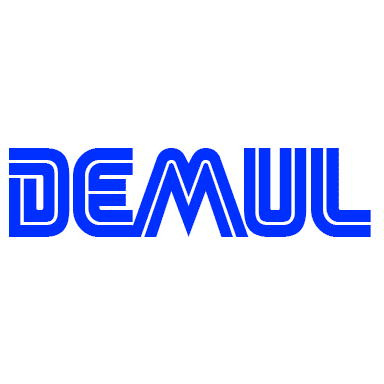
It also allows you to save the game progress and other data by supporting the use of a virtual memory card. You can easily play various Dreamcast games on this emulator.
Even though the original developers have stopped supporting this emulator, a Russian company looks after it so that it still works perfectly on all Windows operating systems. You can download it for free.
2. Null DC
This will be the best emulator to consider if you want to play all the Dreamcast games through a single emulator. And it also lets you play all the commercial games built for Dreamcast.
Just like DEmul, Null DC uses a plug-in system to offer you great sound, graphics, memory cards, and reading games experience.

It was first released in February 2006, and its last version was released in August 2011. The developers no longer support this emulator and luckily, no issue has been reported for Null DC after 2011.
This is because the developers started working on Reicast, and Android Dreamcast Emulator. Reicast is considered to be a newer and better version of this emulator.
This emulator is also supported only for Windows operating systems and you would require a BIOS file installed from Sega Dreamcast.
3. Reicast
A great emulator that supports both Windows and Android platforms, Reicast is developed by the same developers as that Null DC. It is said that the discontinuous development of this emulator dates back to late 2003.
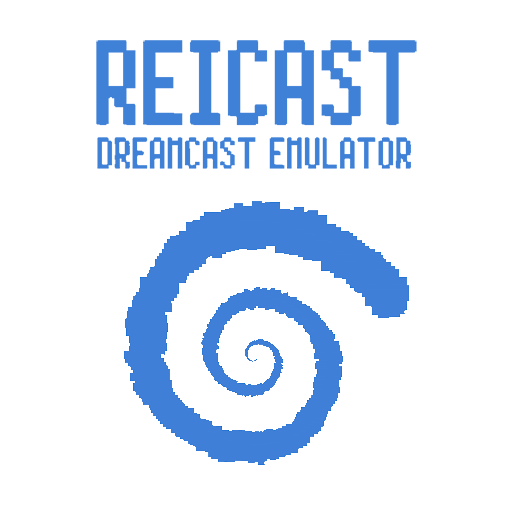
This emulator is made to look things prettier. The interface and graphics of this emulator provide a joyful experience to its users. Reicast is very stable as the latest and updated versions of this emulator are released by the developers on a regular basis.
You will not face any glitches or screen-freezing issues on Reicast and will find a new and modern look given to all its components.
4. Redream
Developed by Anthony Pesch, it is a closed-source Dreamcast emulator. Released in January 2018, this emulator is still active. You can utilize it on Windows, macOS, Android, Linux, and Raspberry Pi to experience the original Dreamcast video game console.
There are two versions of this emulator: Lite and Premium. Lite edition is a free-to-use emulator for everyone, whereas Premium is a paid edition. The Premium edition includes high-definition graphics as compared to the Lite edition.

You do not require a BIOS file to operate this emulator however, it is recommended to do so in order to avoid glitches or bugs.
A new feature called MultiSync was added to the emulator to help prevent unexpected latency, audible cracking, and torn or skipped frames in video output. You will also not require sync because the emulation will still run at the right speed.
5. Makaron
Another good Sega Dreamcast and NAOMI emulator that was developed for the Windows operating system. Dkunte was the developer who later went on to produce an SD card reader for the Dreamcast video game consoles.
The last version of this emulator was released back in August 2010. So, no new updates for this emulator are received in the last 10 years.
6. Sega Genesis
Sega Genesis is a top emulator for Sega Genesis games. It helps you save games in VMU and at the same supports a VGA output. You can also replay your Action Cheat Codes while using this emulator.
7. RetroArch
Through its slick graphical interface, RetroArch enables you to run classic Dreamcast games on a wide range of operating systems like macOS, Android, and Windows.

It is a versatile and frontend Dreamcast emulator that has advanced features like netplay, next-response frame response time, shaders, run ahead, rewinding, and several others.
The settings of this emulator are also unified in order to configure it once and for all.
8. Nester DC
Nester DC is an original NES (Nintendo Entertainment System (NES) emulator for Dreamcast video game console. It runs all NES games and is compatible with only Windows operating system.
This emulator allows you to save and load ROM states, a feature that was missing in the original video game console. Four players can easily enjoy Sega games simultaneously by using this Nester DC emulator.
It is flexible and supports various Dreamcast devices and NES peripherals. You will enjoy the NES art box with this emulator.
9. DreamSpec
DreamSpec is a Spectrum emulator for the Play Station 2. It comes preloaded with more than 180 games including many Dreamcast games.
This emulator for Sega Dreamcast is user-friendly and is distributed legally. Even though this emulator was closed in 2003, you can still use it.
It is said that this emulator is legal to distribute and is great for all Dreamcast Sega lovers out there. It is built with OpenXDK and supports VGA and RGB.
10. LX Dream
The last Dreamcast Emulator that we will talk about is LX Dream. It was developed by Nathan Keynes and supports Mac OS and Linux operating systems. It is also an open-source Sega Dreamcast emulator whose last version was released in June 2009.
Conclusion:
This was our comprehensive list of the best Dreamcast Emulators for various platforms. They are all easy to download and use.
Also see:Fix “Your Organization’s Data Cannot Be Pasted Here” Error
So, now you can also walk down that nostalgic lane as you again experience the critics loved video game console.
Please do comment down and let us know your favorite Dreamcast Emulator from this list. And do not forget to check out our other interesting articles!