Some of us cannot afford video game consoles like Play Station, Nintendo, or Xbox. But this does not mean that we can be kept back from playing console released games.
Table of Contents
Right?
We all can definitely try out video games released for consoles right on our PC. Are you wondering how?
The answer is- by installing a computer emulator.
This task is only easy if you know the right emulator to be installed.
And today, we will guide you through the best Nintendo 64 emulators that you can install to enjoy your favorite video game.
So, continue to read and enlighten yourself.
What is a Computer Emulator?
In computing, an emulator is a software or hardware that enables one computer system (called the host) to behave and function like another computer system (called the guest). It enables the host system to run software or use peripheral devices specially designed for the guest system.
Over the years, emulators for printers, computers, and video games have been developed to get an equivalent experience of the guest system.
A specific video game console emulator enables any computing device to emulate that console’s hardware and smoothly run games particularly designed for that console.
Earlier, the idea of video game emulators was proposed by video game enthusiasts in the hope to play classic, usually old or forgotten, arcade games by using the old computers or video game console’s machine codes.
More often than not, emulators carry additional features that surpass the limitations of the original hardware, such as broader controller compatibility, timescale control, greater performance, clearer quality, easier access to memory modification, one-click cheat codes, and unlocking of gameplay features.
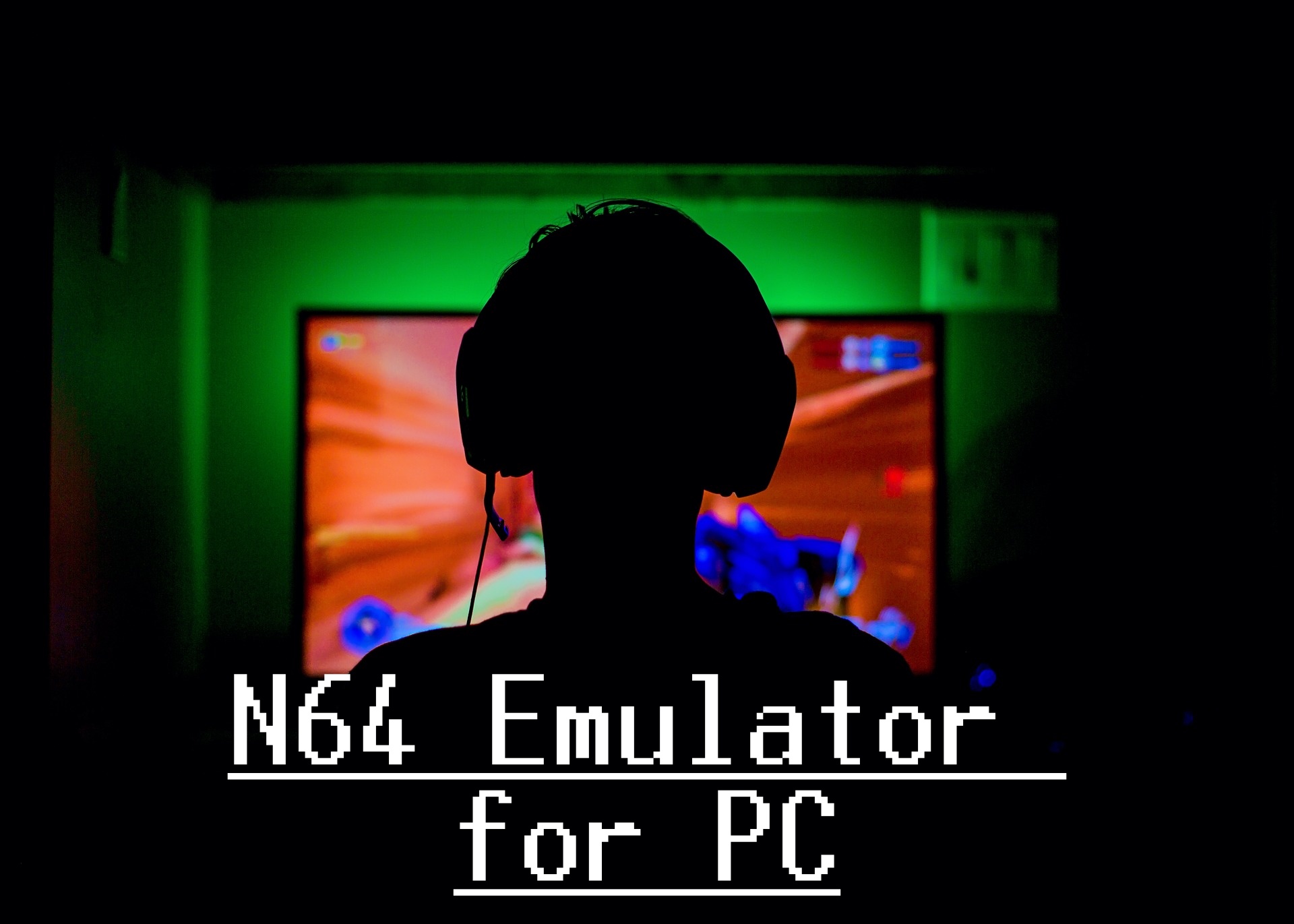
Other purposes of emulators:
There are several advantages inherent in the extra flexibility of software emulation that was not possible on the original systems.
- Emulation is one strategy in pursuit of digital preservation and combating obsolescence. Emulation focuses on recreating an original computer environment, which can be time-consuming and difficult to achieve, but valuable because of its ability to maintain a closer connection to the authenticity of the digital object, operating system, or even gaming platform.
- Emulation addresses the original hardware and software environment of the digital object and recreates it on a current machine. The emulator allows the user to have access to any kind of application or operating system on a current platform, while the software runs as it did in its original environment.
- ROM hacking and modification have helped fix bugs that were present in the original game, as well as helped in updating old sports games with modern rosters. It has even made it possible to use high-resolution texture pack upgrades for 3-D games and sometimes 2-D if available and possible.
- The emulation software may offer online multiplayer functionality and the ability to speed up and slow down the emulation speed.
- Some consoles have a regional lockout, preventing the user from being able to play games outside of the designated game region. These problems can be overcome on emulators, as they are usually designed with their own output modules.
Also See: Best Dreamcast Emulators For Windows
Benefits of a Computer Emulator:
- Emulation is one strategy in pursuit of digital preservation and combating obsolescence. Emulation focuses on recreating an original computer environment, which can be time-consuming and difficult to achieve, but valuable because of its ability to maintain a closer connection to the authenticity of the digital object, operating system, or even gaming platform.
- Emulation addresses the original hardware and software environment of the digital object and recreates it on a current machine. The emulator allows the user to have access to any kind of application or operating system on a current platform, while the software runs as it did in its original environment.
- Potentially better graphics quality than original hardware and additional features that the original hardware didn’t possess.
- Despite the original cost of developing an emulator, it may prove to be the more cost-efficient solution over time.
- Emulators maintain the original look, feel, and behavior of the digital object, which is just as important as the digital data itself.
- Video game emulators can be used to translate games into other languages, modify existing games, and in creating of new games for older computer systems.
What is an N64 Emulator?
An N64 emulator is an emulator for Nintendo 64 gaming console released in 1996.
The console takes its name from the 64-bit computer processing unit. It was the last major home video game console to use cartridges for storage format until 2017’s Nintendo Switch.
Following the launch of the Game Cube in 2002, Nintendo 64 was discontinued.
N64 was released with the most iconic games- Super Mario 64 and Pilot wings 64; thus, motivating gamers to develop N64 emulators.
Best N64 Emulators to check out:
Open Emu
It is a 74 MB open-source multiple video game system emulator designed for macOS and allows the interface to emulate for Nintendo Entertainment System, Game Boy, Genesis, and numerous others. Its first-ever version was released in 2013 and many updates have been released since.
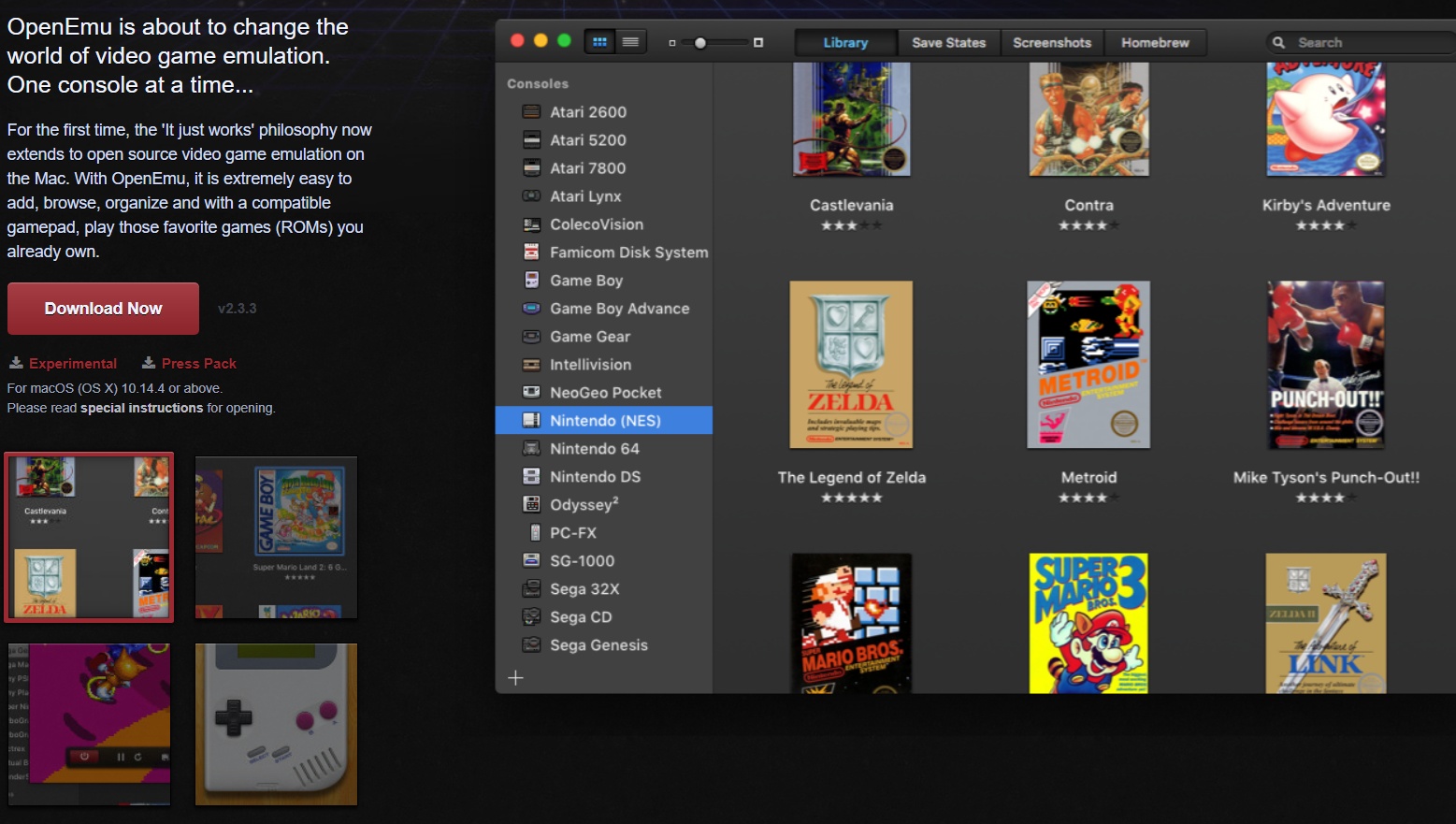
The architecture allows for other developers to add new cores to the base system without the need to account for specific macOS APIs.
Its features include:
- Ability to scan attached disks for ROMs
- A fully featured library, supporting multiple views, collections, and game ratings
- Automatic downloading of game info and cover art
- Full-screen support
- Real-time 3D effects and image processing
- Graphic filters to enhance the display
- Play ROM hacks for multiple systems.
- Full save state support, including automatic save states.
- Enhanced gamepad support for USB controllers and accessibility to Bluetooth.
Retro Arch
RetroArch is an open-source, free, cross-platform front-end for game engines, emulators, media players, video games, and other applications. It is designed to be lightweight, portable, fast, and without any dependencies.
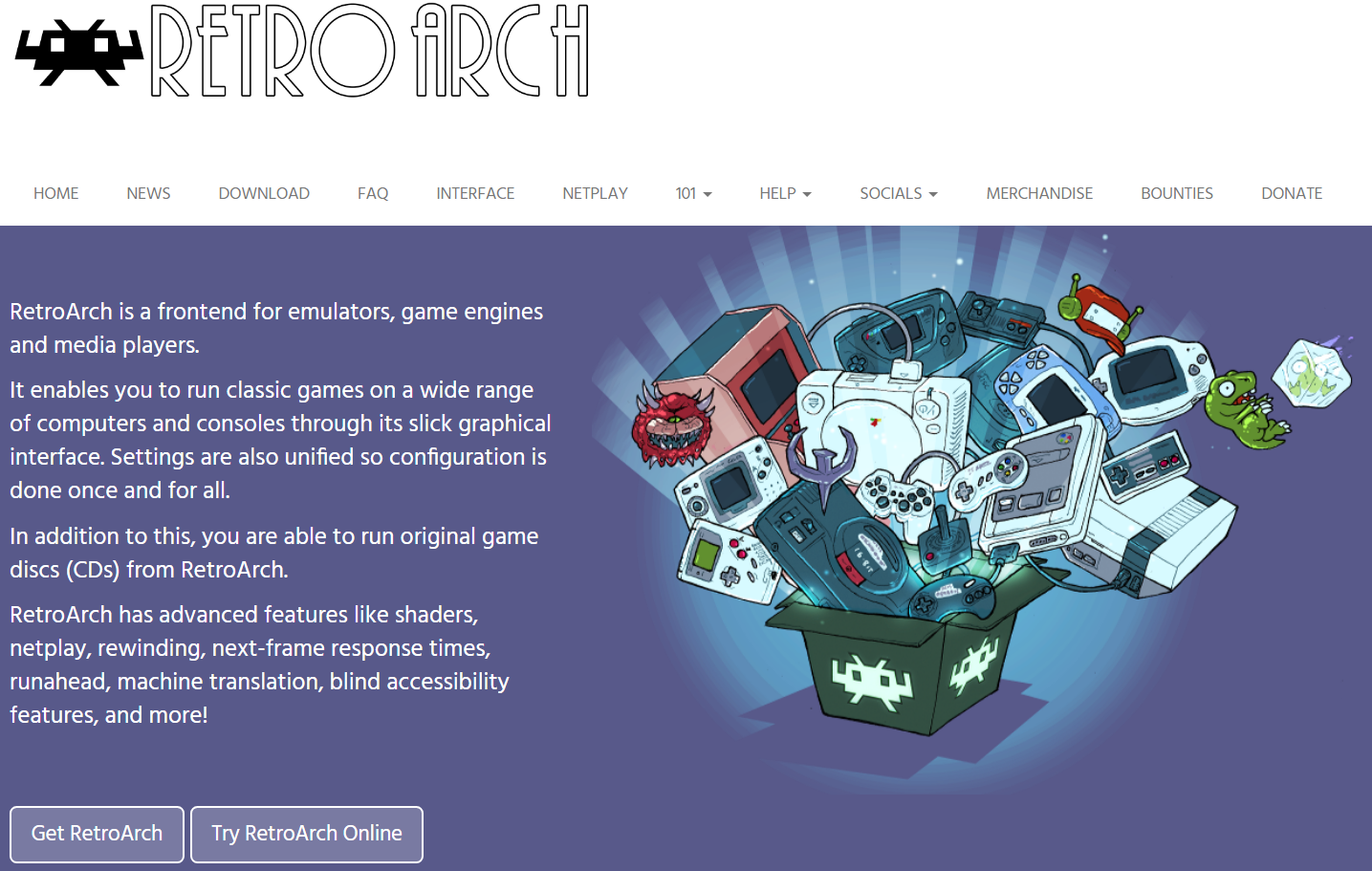
RetroArch has been ported to many platforms. It can run on several PC operating systems (Windows, macOS, Linux), home consoles, handheld consoles, on smartphones (Android, iOS, etc.), single-board computers, and even on web browsers by using the Emscripten compiler.
Released in 2010, it has the following features:
- Frame-by-frame gameplay rewinding;
- Button overlays for touchscreen devices like smartphones;
- Gamepad auto-configuration – Zero-input needed from the user after plugging gamepads in;
- Dynamic Rate Control to synchronize video and audio while smoothing out timing imperfections;
- Low input and audio lag options;
- Advanced save state features – Automatic save state loading, disabling SRAM overwriting, etc.;
- Peer-to-peer netplay uses a rollback technique similar to GGPO.
Project 64
Project 64 is also an open-source and free software Nintendo 64 emulator written initially for Windows. It can play Nintendo 64 games on a computer reading ROM images, either created directly on the computer as homebrew or dumped from the read-only memory of a Nintendo 64 ROM cartridge.
Released in 2001, by far it is working on Windows and Android and is available in multiple languages. It is considered the best-performing video game console emulator and the most trusted and popular N64 emulator.

Project64 is considered a highly compatible emulator which does not require the use of a BIOS (Basic Input/Output System). The emulator has basic features, supports multiplayer, and allows alternating the aspect ratio without cropping or quality drop.
If you are looking for an emulator that simply recreates the joy of using a Nintendo 64 without any gimmicks, then this is the one for you.
Mupen64Plus
Like Project64, Mupen64Plus can play Nintendo 64 games on a computer reading ROM images, either created directly on the computer as homebrew or dumped from the read-only memory of a Nintendo 64 ROM cartridge.
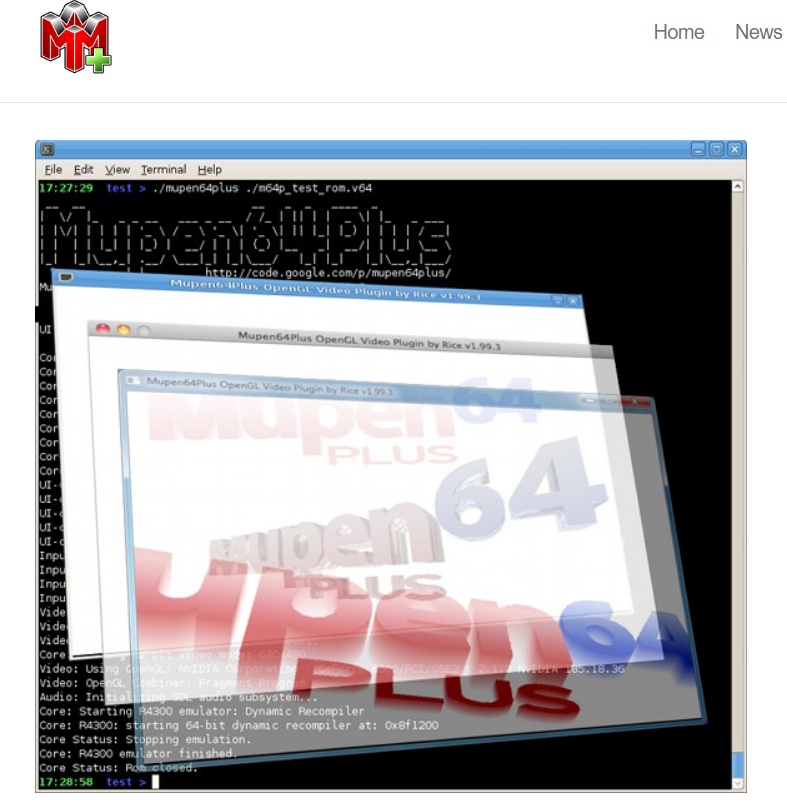
It is designed to be an open-source, free, cross-platform emulator to run on Linux, Windows, AROS, macOS, Android, and FreeBSD.
It lets you play around with many changeable settings, adjusting everything from sound to screen hue; basically, anything with a parameter. It works as the core for numerous Nintendo 64 emulators out there.
It’s a great choice for Android users and works with a large number of ROM files.
Sixty Force
Sixty Force is a shareware Nintendo 64 emulator for macOS. It natively supports both x86 and PowerPC-based machines. Sixtyforce doesn’t support as wide a range of games as Mupen64Plus.
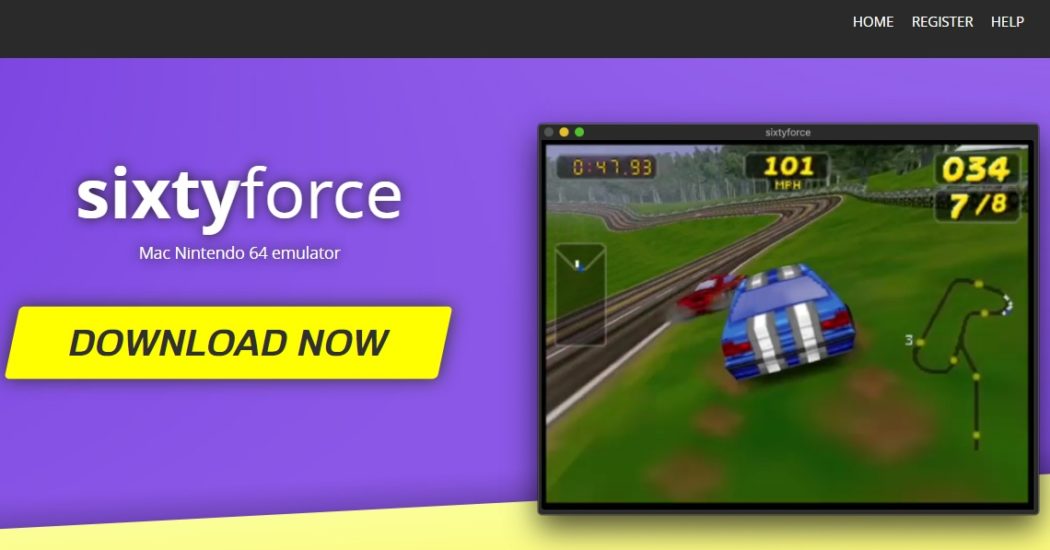
Sixtyforce is offered both as a free or paid version. The free version lacks save states and displays the “sixtyforce” logo on the bottom of the screen during play. The paid version does not display the logo.
This program translates the game code of your N64 ROMs in real-time, providing seamless gameplay that will never let you down.
Mega N64
Mega N64 possibly is the best Android Nintendo 64 emulator. It uses Mupen64Plus as its core and has a few enhancements that give you the same feeling like a real Nintendo 64 interface.

Essentially, it is free to download and is an optimized version of Mupen64Plus for Android users. The downside is that there are adverts in the loading areas, but that’s a small price to pay for a system that works super smoothly and plays games such as Ocarina of Time flawlessly.
The graphics look nice too, and people have reported having never experienced any lag with this app.
Classic Boy
Classic Boy (Gold) is a very powerful All-in-One emulator that let you play classic games not only by gamepad but also by gestures and sensor. Currently, it supports:
• PlayStation1
• Nintendo 64
• Nintendo GBA/GBC/SGB/GB
• Nintendo NES/Famicom
• Nintendo Pokémon Mini
• Sega Genesis/MD, Sega CD, Game Gear, and Master System
• Sega Saturn
• All kinds of arcade games, such as Neo-Geo and Capcom DPS-1/2/3.
• Neo-Geo CD
• Atari 2600 VCS
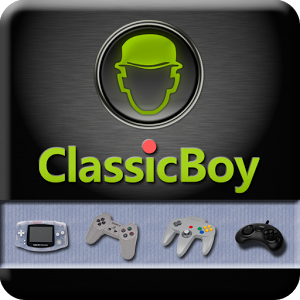
All game controllers can be switched at runtime. For on-screen buttons, a powerful layout editor can be used to define the position and size of each button. Maximum 4 players can be defined to map to the external gamepad.
Classic Boy leads gestures mapping into a game controller, it’s very useful for game control on a smartphone or tablet with a touchscreen.
Cen64
CEN64 aims to become a cycle-accurate open-source Nintendo 64 emulator for Windows, Linux, and macOS that is still in very early development.
CEN64 is slightly unoptimized at this point. However, there are reports of people being able to run the emulator at decent frame rates using at least an Intel i5 4670K, and the performance is getting slightly better with each release.

It is rapidly progressing to a usable state and is already capable of playing many commercial ROMs with only minor issues.
Delta/Alt Store
Launched in September 2019, AltStore is an alternative app store for iOS that lets you play Nintendo 64 games for free. So, no jailbreak is required because Alt Store is an app available for download on Apple’s App Store indicating that it abides by its policies and is safe to download. Once downloaded, you can use Delta to play your favorite N64 games.

It currently supports NES, SNES, N64, GBC, GBA, and DS emulation. The latest version of Delta supports dark mode throughout the app along with transparency in-game artwork. The audio distortion that was a great issue before is now reduced to a great extent.
M64p
m64p is an open-source, plugin-based Nintendo 64 emulator maintained by loganmc10. The project bundles Mupen64Plus with GLideN64, as well as its own frontend, input plugin, and netplay support.
The supported features:
- Netplay using a central server hosted in the cloud for players to find sessions
- An auto-updater
- Discord Rich Presence and automatic voice channel connectivity
- Standard frontend features like pausing, screenshots, save states, etc.
It now features a newly added GUI option that enables LLE Graphics, this utilizes Parallel RSP and Angry lion RDP Plus. Together with Angry lion RDP Plus and Parallel RSP, m64p makes fast and accurate N64 emulation possible.
This is likely the most compatible and latest N64 emulator you’re going to come across.
Conclusion:
So, this was the list of some of the best N64 emulators that you will find out there. Each differs based upon its compatibility, operating systems, and unique features.
We recommend you choose the perfect N64 emulator based upon your operating system, its best features, and other gamer reviews.
Also See:Fix “Your Organization’s Data Cannot Be Pasted Here” Error