Dang, “error in body stream” in ChatGPT. Why am I getting this error and how Could I resolve it?
Table of Contents
Stick around, I’ll talk about everything in this article!
Who hasn’t heard about ChatGPT today? this dialogue-based AI chatbot is all over the news channels, forums, and discussion boards, and even people are talking about ChatGPT with their friends.
So there is no doubt that ChatGPT is one of the most powerful technology-driven AI-based chatbots that has answers to literally all your questions.
You’ll run out of questions but ChatGPT wouldn’t.
Whether you want it to write an essay or a poem, whether you want it to write steps to create a youtube channel, or want it to write a simple code in python language to make a calculator, ChatGPT has all the answers.
It’s that powerful!

It was launched in November 2022, and within five days, it has gained massive 1 million users!
That’s a huge achievement. It is said that even Facebook took about nine months to reach the 1 million milestones.
What Are The Main Reasons for “error in body stream” in ChatGPT?
With such a huge number of user bases in such a short span of time, ChatGPT is poised to give various errors from time to time.
There are many errors that have become very common such as ChatGPT Internal Server Error, ChatGPT network error on long responses, server down, and becoming non-responsive.
Also See:How To Fix “Youtube You’re Offline Check Your Connection”
The network errors occur mostly due to bad connectivity and they can be resolved by having reliable internet connections, but errors like the one we are going to discuss in this post “error in body stream” in ChatGPT can be fixed through various methods as the reasons are various.
The main reason for this error is:
- Heavy Server Load.
- Complex queries.
- Faulty Internet Connection
- Browser Cache & Cookies
- Heavy utilization of Resources
- ChatGPT technical issues from the backend.
Heavy Server Load
It is understood that ChatGPT may face a Heavy Server load as we spoke about 1 million users as of November 2022 and today it has grown to much more.
With so many people accessing ChatGPT at the same time, it is poised to meet with various errors.
The server has its own capacity, the same is with ChatGPT, and if the server load goes up beyond limits, the “error in body stream” in ChatGPT is likely to occur.
Complex Queries
If you are asking complex questions, ChatGPT might not understand them and come up with an error.
So it’s always advisable to type simple queries and also don’t type long questions. ChatGPT has its own capacity altogether for questions and responses.
Faulty Internet Connection
ChatGPT exchanges a lot of data while answering queries frequently. It totally depends on the internet connection to work well.
So if your internet connection is not stable, you will not be able to use ChatGPT effectively.
So the bad internet connection could be the possible reason for the “error in body stream” in ChatGPT.
Browser Cookies & Cache
Irrespective of which browser you are using, its cookies and cache could be troublesome for ChatGPT functioning at times.
Every browser stores Cookies and Caches in them to serve users better but they could sometimes become reasons for various errors.
Heavy utilization of Resources
Error in the body stream in ChatGPT might occur due to ChatGPT’s heavy utilization of resources available to it.
If ChatGPT is using memory or other resources beyond limits, it will become slow or non-responsive and give an error.
ChatGPT technical issues from the backend
Above all, you can’t avoid technical errors from the backend.
There are a lot of things going on in the background that we aren’t aware of, such as coding, APIs, programs, network, etc.
If there is any fault with any of these, you could meet with an error.
Also, the admin updates the tool from time to time with new features, removing bugs, increasing efficiency, etc.
During that time, ChatGPT will certainly show an error.
How Do I Fix the “error in body stream” in ChatGPT?
You are not alone who is meeting with this error, there are many people facing this problem.
But if they could find this article, they may fix this problem easily.
By now you know what causes an “error in body stream” in ChatGPT, let’s go ahead and fix it.
1- Check if ChatGPT is down
This is something that I recommend doing very quickly before trying any workaround. Because, if the problem is from the ChatGPT backend, you can not fix it at your end.
These workarounds will only work if ChatGPT is not having any issues from the backend.
Here is how to make this sure.
Step:1- Go to your favorite browser and type downdetector.com.
Step:2- Enter OpenAI in the search bar and hit Enter.
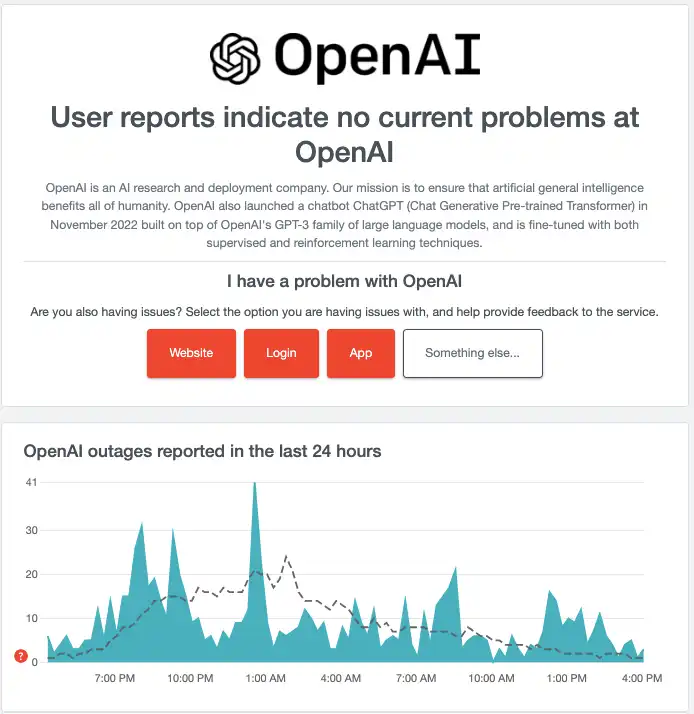
Step:3- It will come up with results whether ChatGPT is up or out of service.
If it is working fine, you can go ahead and try these workarounds.
The developers have done a good job though. You don’t need to check the status using any website, they have a Status Page where you can see the current status.
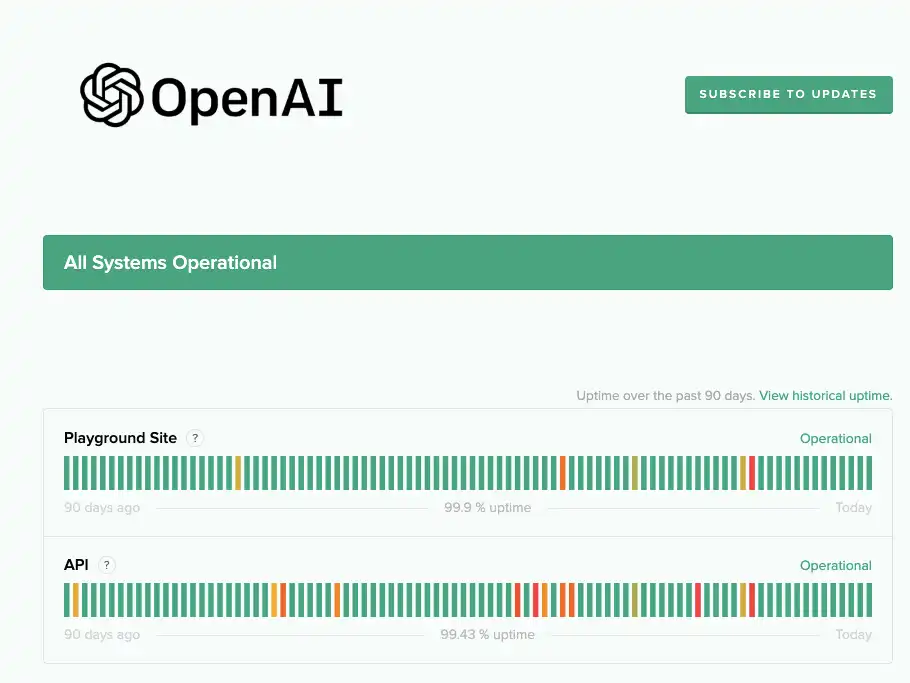
Also, you can Subscribe for Updates to get the dates directly in your inbox.
Click “Subscribe for updates” at the top, enter your e-mail, and hit the subscribe button. Boom!
2- Refresh ChatGPT Page
Quickly refreshing the ChatGPT page can fix the “error in body stream” error in ChatGPT. If your page is idle for a long time, it is refreshed before it becomes ready to be used.
Once refreshed, type your query and check if the problem is fixed.
3- Check the Internet Connection
Check your internet connection for stability, interruption, and slow speed because ChatGPT requires a reliable internet connection for smooth functioning.
1- Go to the browser and type Fast.com
It’s a tool from Netflix to check the internet speed.
2- Upon opening the website, it will start an Internet speed test. Allow it for some time.
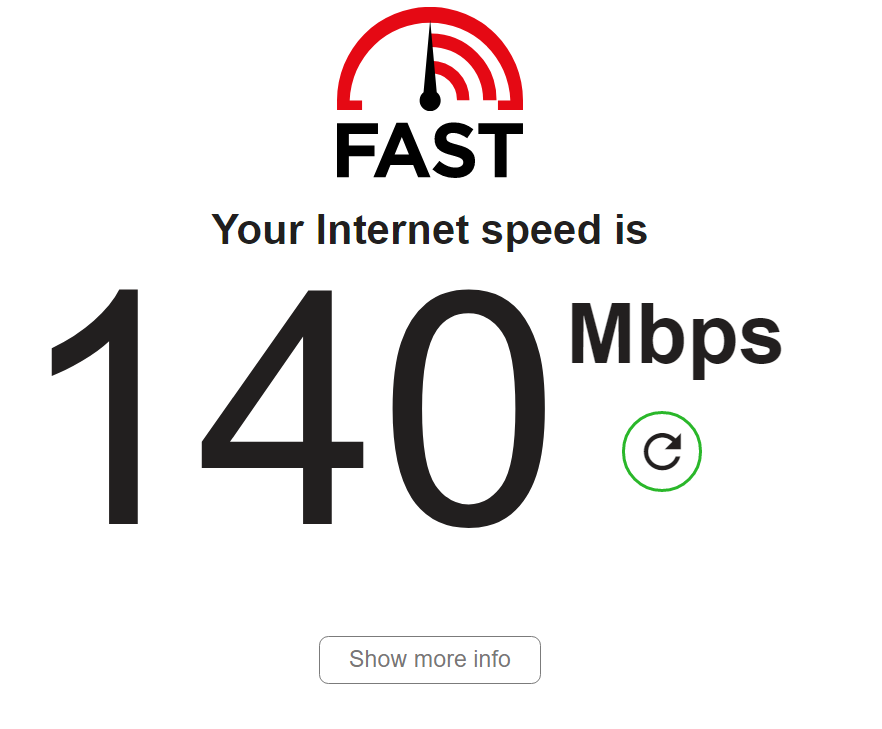
3- Once the test is completed, record the speed in a notepad and perform the test multiple times.
It will help you monitor whether the internet speed is in contact or varies too much.
A few variations can be ignored but if there is a huge difference in speed every time, you must contact your ISP to fix the problem.
Also, make sure, you are getting the internet speed that you are entitled to based on the plan.
Understand that, ChatGPT will work well on a faster network because a lot of users use this platform at the same time which requires a good internet connection.
4- Log out and log in back
Logging out and logging in the back can also fix this problem. There is no option on the top. You can find out lot option at the bottom left corner.
1- Go to the left-hand menu at the extreme bottom, and click the “Log out” button.
2- It will log you out of the chatbot.

3- Close the browser and login back.
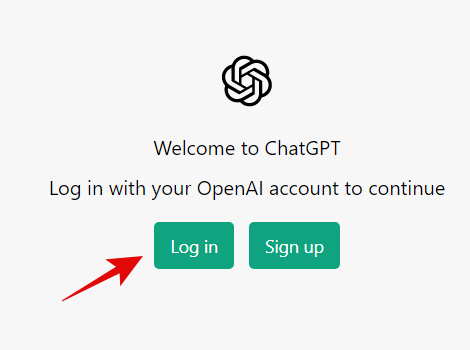
4- Type the query and check if the error is resolved.
5- Clear browser Cookies & Cache
Clearing browsing data can help you get rid of this issue as well. You might have cleared the history before and know the process.
Just to remind you here is the process.
1- Click three dots at the top right corner of your browser.
2- Go to More Tools > Clear Browsing Data.
3- Select “All Time” and tick Cookie and Cache check boxes.

4- Click the “Clear Data” button.
It will clear Cookies and Cache from your browser and give you a fresh start. It will through you out of the ChatGPT login panel and you’ll have to login again
Open the ChatGPT website, enter your email, or sign in with Google/Microsoft (whichever you have used before) and try to use ChatGPT.
Hope it fixes this problem, if not try other methods.
6- Use the new Chat
If the problem persists, try to use a different thread for your query.
From the left-hand side menu where you will find the history, you can start a new chat.
Go to the Top Left corner and look for the very first option “New Chat“. It will start a new chat and you can start typing your queries.
Hit enter and see if it returns “error in body stream” in ChatGPT.
7- Try after sometime
If nothing works, the last resort is to try after time. It could have been that the problem is from the backend and you couldn’t know it using the tools. So the best you can do is to go for a walk and try ChatGPT after returning home.
Frequently Asked Questions (FAQs)
These are the frequently asked questions that I”ve answered.
What is ChatGPT?
Although many people are using this tool but many don’t know what exactly it is. It is a dialogue-based AI chatbot that returns answers to your queries. It understands machine language and comes up with human-like responses. It can answer literally every question.
Is ChatGPT Free?
Yes, ChatGPT is a free AI chatbot for fair use. If you need to uncover more feature facilities, they have paid plan as well.
Can we use ChatGPT without a phone number?
You aren’t allowed to use ChatGPT without a phone number. The phone number & email address are mandatory to use this AI tool.
What is the Character limit of ChatGPT?
No words from the creators on this, but we got to know that combined 1500 characters are allowed (questions and responses together).
Is there an Android or iOS ChatGPT app available?
No, the platform is totally web-based right now. The company didn’t launch any ChatGPT app yet.
Can ChatGPT write Essay, Poem, Story, and Song?
Yes, ChatGPT can write an essay, poem story, codes in different programming languages, the script of a movie, a recipe for your favorite dish, can find out the best places to visit in different countries, and many more.
How to save ChatGPT Conversion?
They call it conversions instead of chat history and it is auto-saved in your user panel. You can access the history from the left-hand side menu.
What does GPT stand for in ChatGPT?
GPT Stands for Generative Pre-trained Transformer.
When did ChatGPT release?
This amazing Chatbot was released on November 30, 2022.