GOSLN is an America-based Classified website where you can register an account and post your old/new items for buy/sell within the USA for FREE.
Table of Contents
It is a great website that you can use for FREE or Purchase a 30 days plan in case you want to post more than 10 ads in a month.
There are several categories you can post your items in. Automobile, Health & Personal, Pets, Real Estate, Electronics, Home & Garden, Business opportunities, Employment, and Clothing are some of the most prominent categories. It is also known as the Local Sales Network.
So, if you have any item that you no longer wanted or if you are shifting from one location to other within the USA and want to sell household items, you can put it on GOSLN for free if the items are less than 10.
The listing of items for sale on GOSLN is pretty simple and within a few hours, you may receive the buyer’s interest. It is that effective!
How to Register GOSLN Account
Its a simple procedure and everyone can register a GOSLN account for FREE in a few simple steps. You don’t need to have anything special to create an account. Just a PC with an internet connection will do the job.
All you’ll have to do is to enter basic information such as the Name, Contact Number, Zipcode, Email, etc and you’ll be able to create a GOSLN Account.
As soon as you fill in the information and click “Register”, you’ll receive a confirmation email about account creation and you can start posting ads the very next moment.
Here is the step-by-step guide!
Step:1– Head over to the browser on the PC.
Step:2– Type www.lsn.com and hit enter.
Step:3– Click on “Register” in the upper right corner.
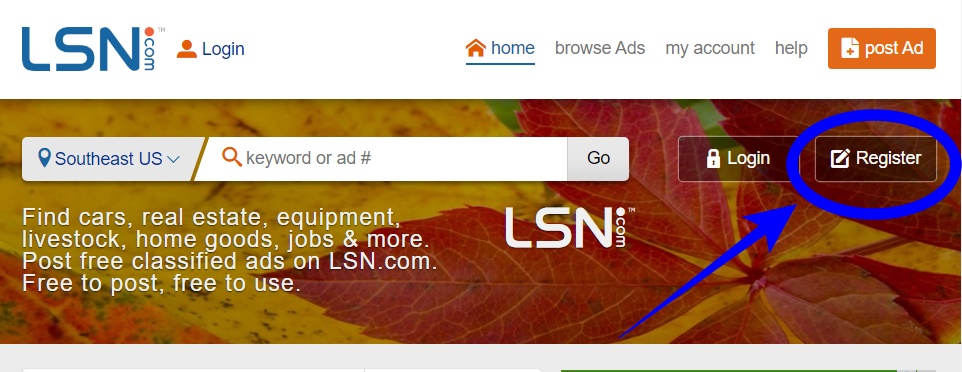
Step:4– It will open up a form. Fill out the form and hit “Register”
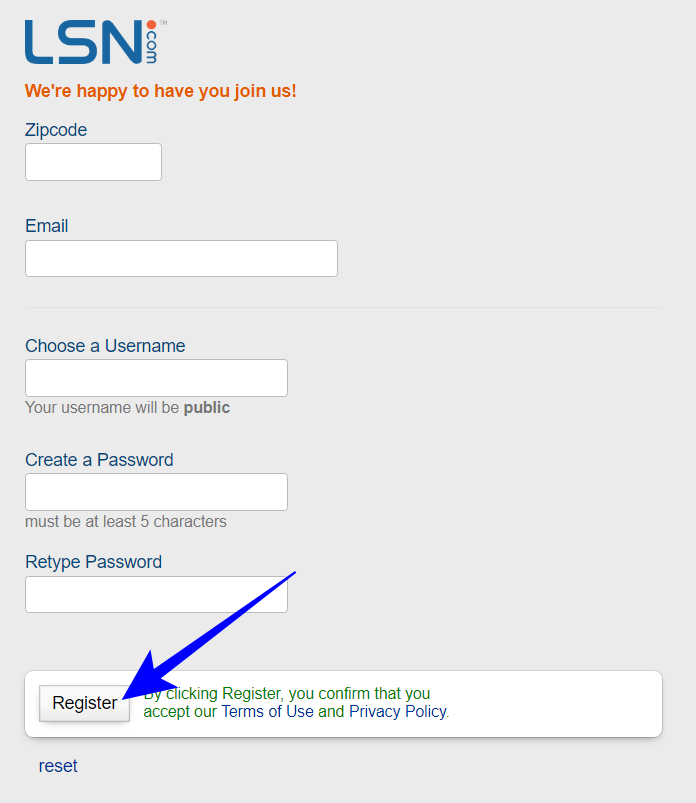
Step:5– You’ll receive a confirmation email with account details that you’ll have to use for GOSLN login before posting your FREE/Paid Ads.
Also See: What Is About:blank & How To Remove It
How to Login to GOSLN
If you already have a GOSLN account and want to register. You can do so as well pretty easily.
Step:1– Head over to www.sln.com.
Step:2– Click on “Login” on the top right.
Step:3– Enter “Username or Email” & “Password” and hit “login”
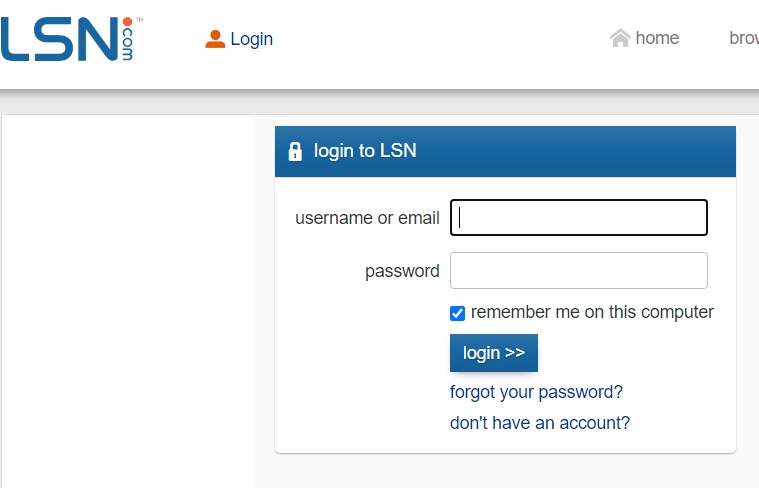
What are the Top GOSLN Categories
GOSLN has a lot of categories. In fact, if you think of any item that you want to put on for sale, GOSLN has a category for the same. Here is the important one that I want to highlight.
Automobile
The automobile category covers all the automobile items such as commercial vehicles, Cars, Trucks & and other heavy vehicles, Spare parts, and Accessories. So if you have an old car that you want to sell, list it under this category.
Home and Garden
This is the most famous GOSLN category and you’ll find the most number of ads in this section. It covers all the items related to Gardens, lawns, Home Decor, Furniture, Patio, Home appliance, and other related items.
Pets
The Pets category includes ads related to Pet supplies, Lost & Found ads, Accessories items for Cats & Dogs, and other pets.
General Merchandise
Under the general merchandise category, you can list items such as books, magazines, gaming consoles, DVDs, Art & Crafts items, and every other general merchandise.
Electronics
The Electronics category is used for listing items such as speakers, home theater, computers, laptops, tablets, keyboards & mice, phones, office electronic items, etc.
Health & Personal
Under the health & personal category, you can list items such as exercise items such as treadmills, dumbbells, yoga mats, health and fitness supplies, salon and spa services, etc.
Cloths
It covers all the items such as casual clothes, formal wear, footwear such as shoes, slippers, ugg boots, kids wear, etc.
Musical Instruments
If you have any musical instrument such as a guitar, piano, or any other musical instrument that you want to sell, you can list those items under this category and you’ll receive queries from interested parties.
Tools & Equipments
This category is suitable for heavy equipment & machinery. It is also an ideal category for the items such as drill machines, lawnmowers, leaf blowers, saw building materials, and other heavy items.
Employment
If you are looking for a job, you can try this category. It is a great section to find out online works or small computer gigs that could help you make extra money from home.
Business Opportunities
Looking for business opportunities, such as business collaboration, Work from Home, etc, try out this category.
Services
If you are a service provider offering services like handyman service, plumbing, gardening, roofing, accounting, carpentry, flooring, etc, you can check out this category.
Not just you can list your services, but you can find a lot of people offering these services in case you want to avail any of them.
Collectibles & Antiques
If you want to buy or sell antique items such as old coins, number plates, etc, you can check out this category.
Recreational Vehicles
You can find items such as motorbikes, RVs, Boats & Water vehicles, Campers, etc. So if you want to buy/sell any of these items, you should look nowhere else.
Farm & Livestock
List all your Farm & Livestock related items in this category. It is an ideal category for farming items such as seeds, farming equipment, equine, etc.
Outdoor Adventures
This is one of the favorite categories for people who love outdoor activities such as fishing, outdoor sports, swimming, hunting, camping & hiking, you should look for this category.
Account Types
There are two types of account that one create on GOSLN- Basic & Smart. While the Basic account has certain limitations, the Smart account is suitable for people who want to post ads regularly.
The basic account is suitable for individuals however, the Smart account is good for companies or people who want to post more than 10 live ads.
Basic Account
If you are a one-time user and don’t think you will be posting a lot of ads, you can register for a Basic Account. With a basic account, you can post up to 10 live ads in any of the categories.
Apart from the 10 live ads, you are allowed to upload up to 10 photos per ad and the description shouldn’t be more than 150 words.
Smart Account
The GOSLN Smart account is suitable for companies or individuals who want to post more than 10 live ads. So if you are a real estate company or agent who wants to list more than 10 properties for sale/rent, you should buy a Smart account.
Also if you are a recruiter and want to hire people, you should go for this account.
With a Smart account, you can post 25 live ads, add 40 ads per ad and the description can go as big as 500 words. This account has several other benefits such as a $10 ad credit, LSN storefront, etc.